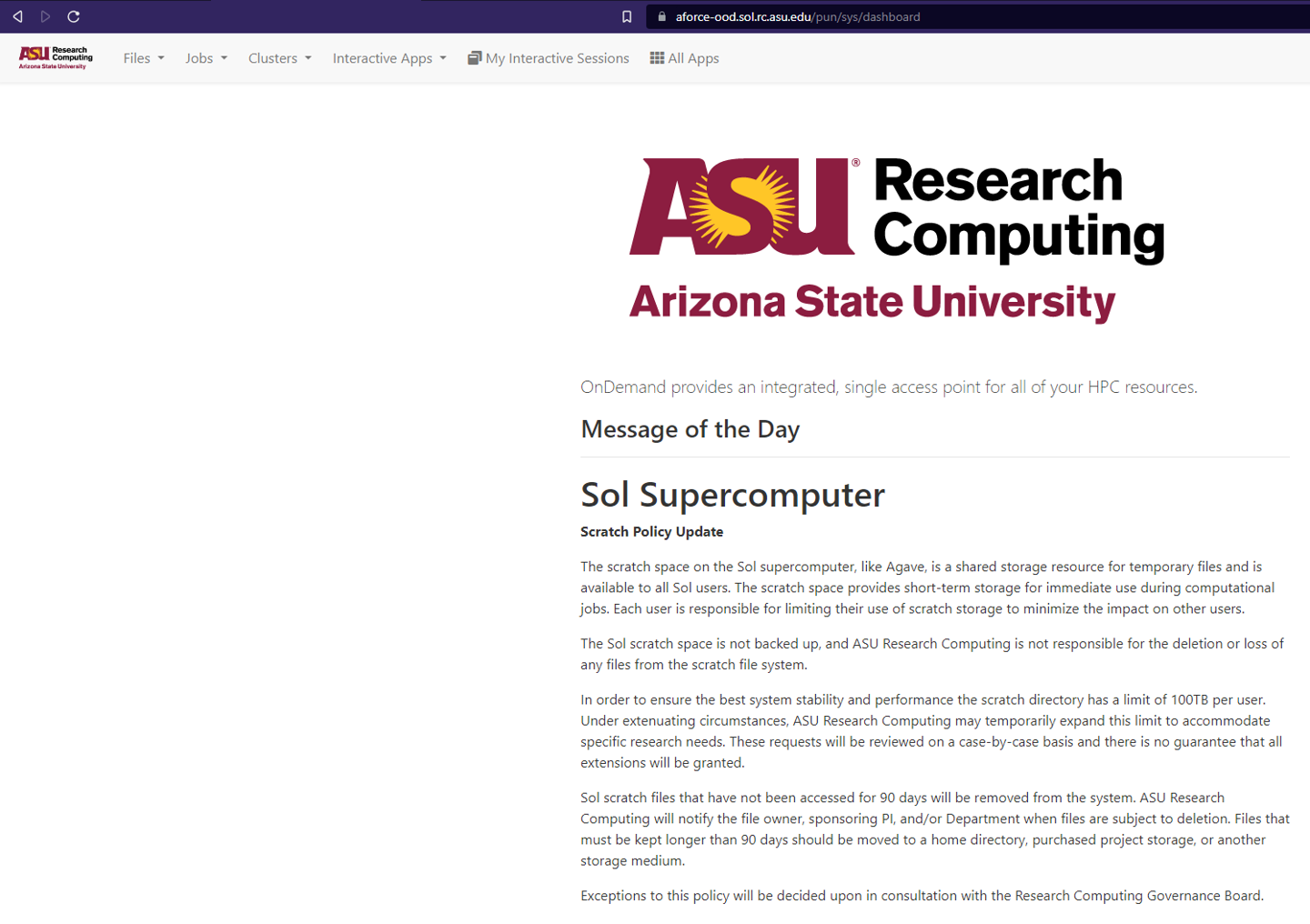AFORCE Open OnDemand
The AFORCE Open On-Demand platform is a web-based service that allows for access to Sol's high-performance computing resources.
info
If you currently have an account on Sol, you should instead use https://sol.asu.edu to access the web portal.
Prerequisites
- A CILogon account through your institution
- An account on the Sol Supercomputer
- Keycloak account
Keycloak
Initiate your Keycloak account and register an account if you have not already.
Logging in to AFORCE
- Navigate to AFORCE Open OnDemand: Start by opening your web browser and navigating to AFORCE's web portal.
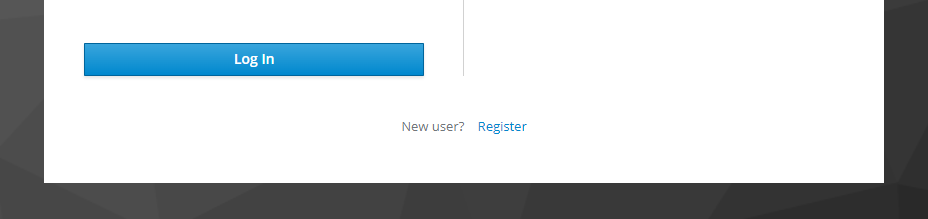
- Initiate CILogon: Click the option for 'CILogon'.
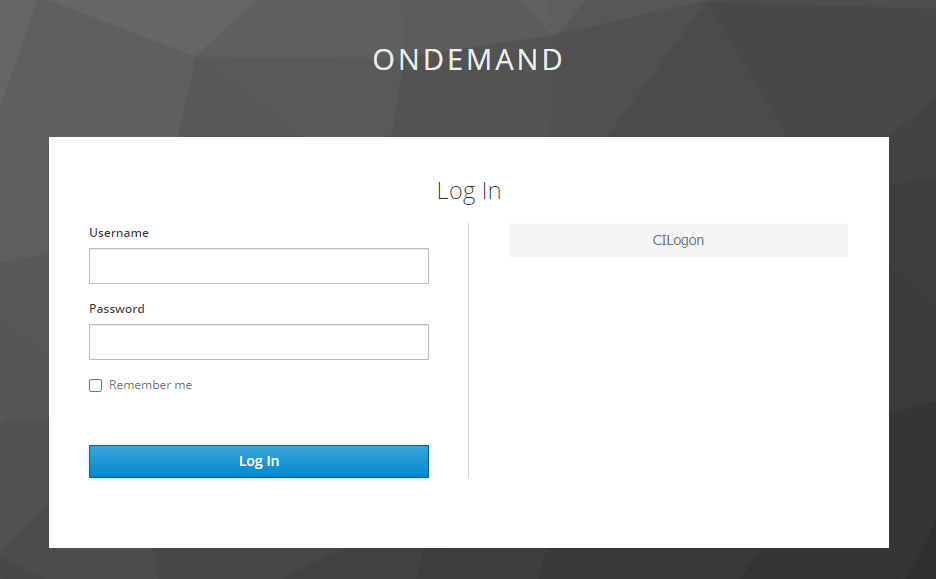
- Select Your Identity Provider: You will be redirected to the CILogon page. Choose your organization from the list of Identity Providers.
- Log into CILogon: Enter your CILogon account credentials and click 'Log In'. This will verify your identity with CILogon.
- Redirect to AFORCE: After successful CILogon authentication, you'll be redirected back to the AFORCE OnDemand login page.
- Enter Local Credentials: Now, you will need to log in with your local Sol credentials. Enter these in the appropriate fields and click 'Login'.
The system maps your CILogon identity to a local user through the Sol login credentials. It's a necessary step to ensure secure and correct access to resources and data.
- Access AFORCE Open OnDemand: If both the CILogon and local login processes are successful, you should now have access to the AFORCE Open OnDemand platform.
You're all set! You can now start using AFORCE Open OnDemand.