Canyon – Long-term Storage
Canyon is a long-term storage system that serves as a cold storage/archive system, similar to AWS Glacier. It can be accessed through Globus and enables you to transfer data from any of your existing Globus endpoints.
Alternatively, it can be accessed Cyberduck.
Policies
- The long-term storage is not directly accessible via the supercomputer
- All data is kept on-site and is not replicated to secondary storage
- Recall times can vary based on data volume and demand
Usage Guidelines
- Ensure that the data stored complies with our data policy and legal regulations. Canyon does not support storing sensitive data.
- Regular backups of critical data are advised, even though our systems are designed for high reliability.
Globus
Ensure you have logged into Globus and can navigate collections. Click here for help Getting started with Globus.
- Once your storage collection is purchased, you will be able to see your "bucket" collection by browsing “ASURC Canyon - Long-term Storage”. The first time you browse this collection you will be asked for authentication consent.
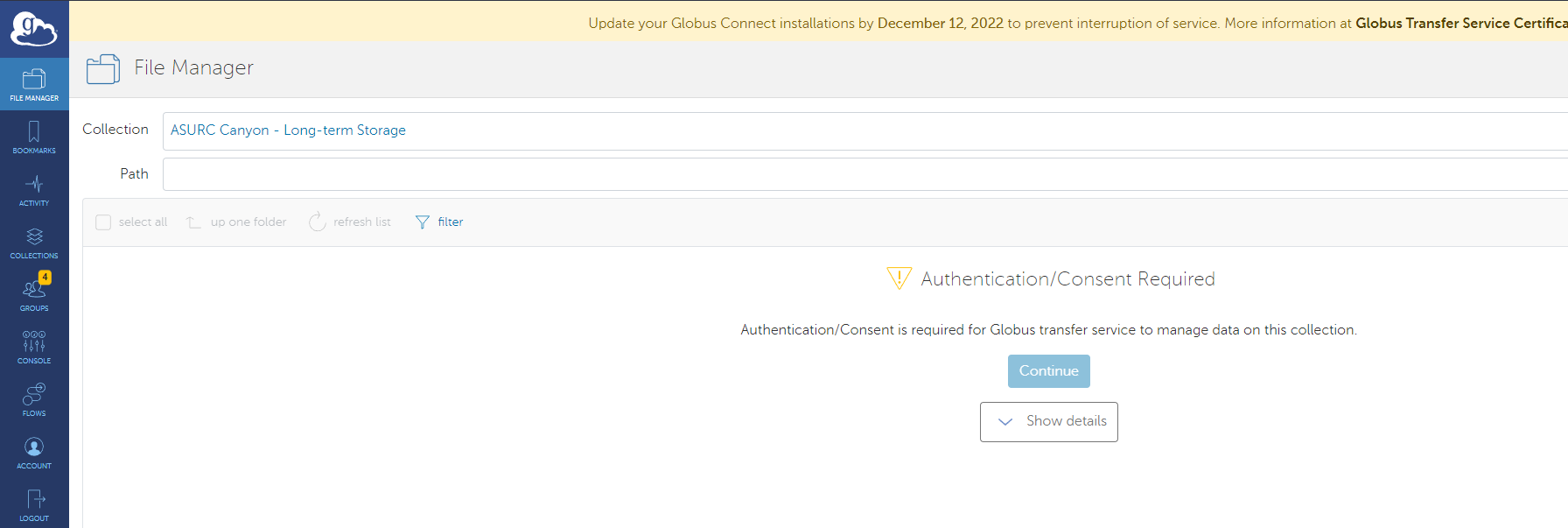
- Upon consenting, you will be asked to link an ASURITE identity. Link this to the identify following the format ASURITE@asu.edu.
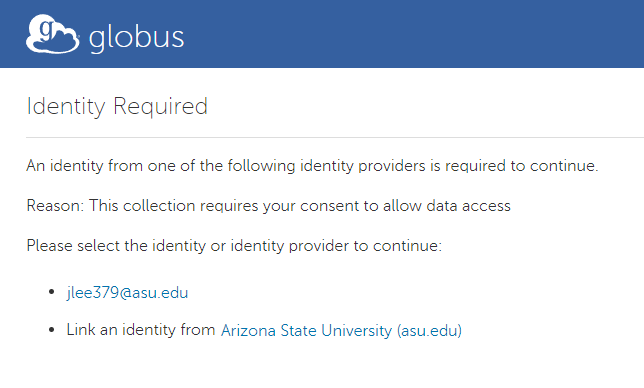
- Allow the Globus Web App access to your files.
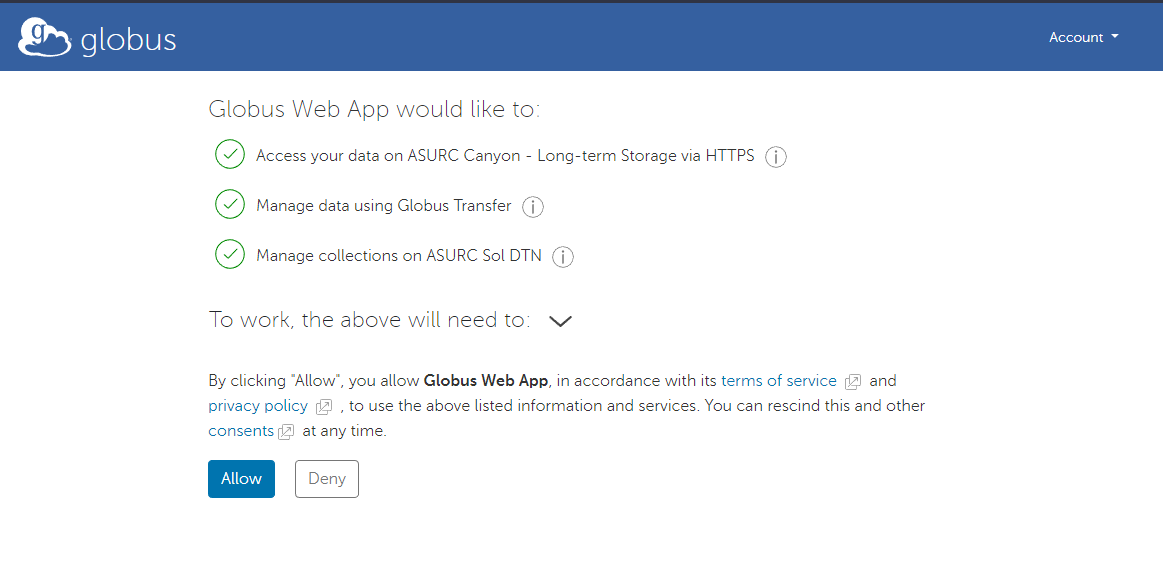
- You will then be returned to the file explorer pane where you can transfer your files.