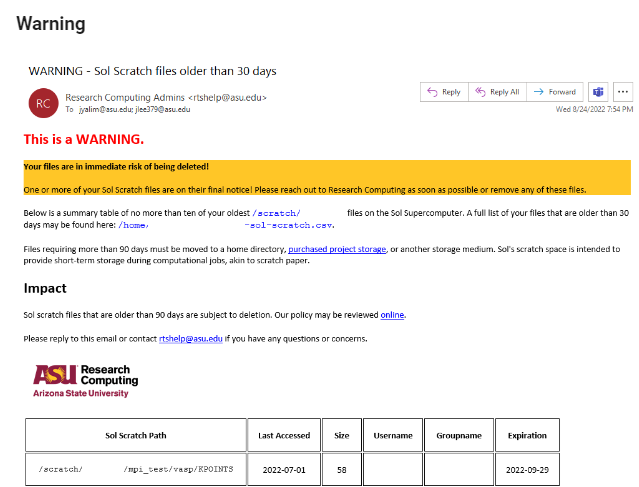Scratch File System
The /scratch space on Research Computing supercomputers is a shared storage resource for temporary files and is available to all users. The scratch space provides short-term storage for immediate use during computational jobs. Each user is responsible for limiting their use of scratch storage to minimize the impact on other users.
Policy
/scratch space is not backed up, and ASU Research Computing is not responsible for the deletion or loss of any files from the scratch file system.
To ensure the best system stability and performance, the scratch directory has a limit of 100 TB per user. Under extenuating circumstances, ASU Research Computing may temporarily expand this limit to accommodate specific research needs. These requests will be reviewed on a case-by-case basis and there is no guarantee extensions will be granted.
Files in /scratch that have not been accessed for 90 days will be removed from the system. ASU Research Computing will notify the file owner, sponsoring PI, and/or Department before 90 days regarding files subject to deletion.
Files that must be kept longer than 90 days should be moved to a /home directory, purchased /data project storage, or another storage medium. Exceptions to this policy will be decided upon in consultation with the Research Computing Governance Board.
Scratch Limitations
You may receive notice about data in your /scratch space about capacity limits or age limits.
Data Limits
The first warning is based on the size of your scratch directory. This message will let you know that you are getting close to the 100 TB limit on scratch and need to remove any unnecessary files as soon as possible. It is key at this point to determine the necessity of retaining your files and coming up with a plan for continued retention, or if the files may be deleted.
If you need to keep more than 100 TB of files in scratch, please contact us—we may be able to create a temporary project directory with a higher quota for you and your group.
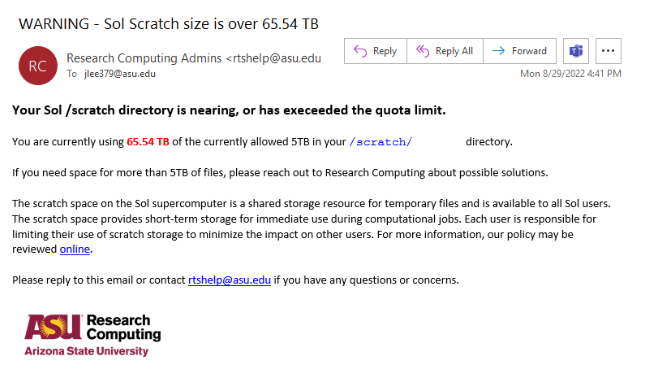
Aging, Unused Files
The next warning has to do with the age of files. Files that have not been accessed in the last 90 days are subject to deletion. You will receive weekly emails once unused files have aged 45 days since they were last accessed. This gives the user 45 days to either use the files, move them, or reach out to Research Computing for extension opportunities.
This email will summarize aging files in your scratch; a detailed list will be generated in your home directory for you to review.
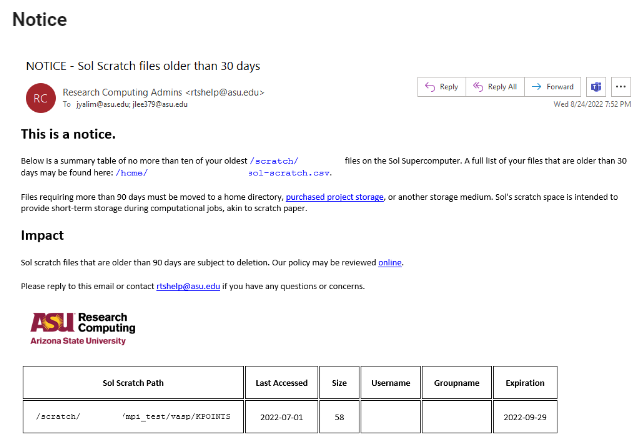
The final message is similar to the previous aging files warning email, but it is a WARNING. This message will be sent out as the last message before one or more files are deleted. Once you receive this email, you will have less than 7 days to move, delete, or reach out to Research Computing before files are permanently removed from the system.