ASU VPN
When connecting to ASU Research Computing resources, users must first install and activate the Cisco VPN Client. You can find this client via the ASU SSLVPN page or from in ASU MyApps.
Using Cisco Anyconnect Client
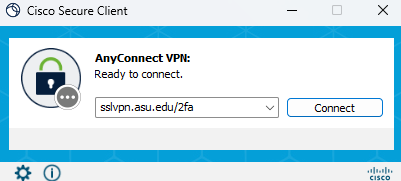
Enter in sslvpn.asu.edu/2fa as the VPN address.
The next window will request:
- username:
<your asurite> - password:
<your asurite password> - authentication factor:
<push, sms, or phone>
Choose the authentication factor that you have available and set up for secure logins among: push (to your configured 2FA app), phone (code delivered in a phone call), or sms (a code in a text message).
Off-Campus Connectivity
It is the official position that all connections to the Research Computing supercomputers use the ASU SSL VPN.
While there are various networks on-campus that can establish connections without it, the only way to ensure all available RC services are accessible is with the VPN.
Note, the VPN offers more than just ensuring remote connectivity--in addition, the VPN can provide quality-of-service tunings and other adjustments to maintain a more stable connection. If you are unable to connect to the login nodes or web portal, the first question support staff will ask is if you are connected to the VPN.