Browser-based Web Portal
You can request and use the Supercomputer very quickly with our browser-based web portal. Log in to the web portal via your preferred supercomputer using your ASURITE login and password. From here, you can manage your files, create and monitor jobs, and view and manage interactive sessions.
- Go to the Sol Web Portal
- Go to the Phoenix Web Portal
-
Once logged in you will see the home screen:
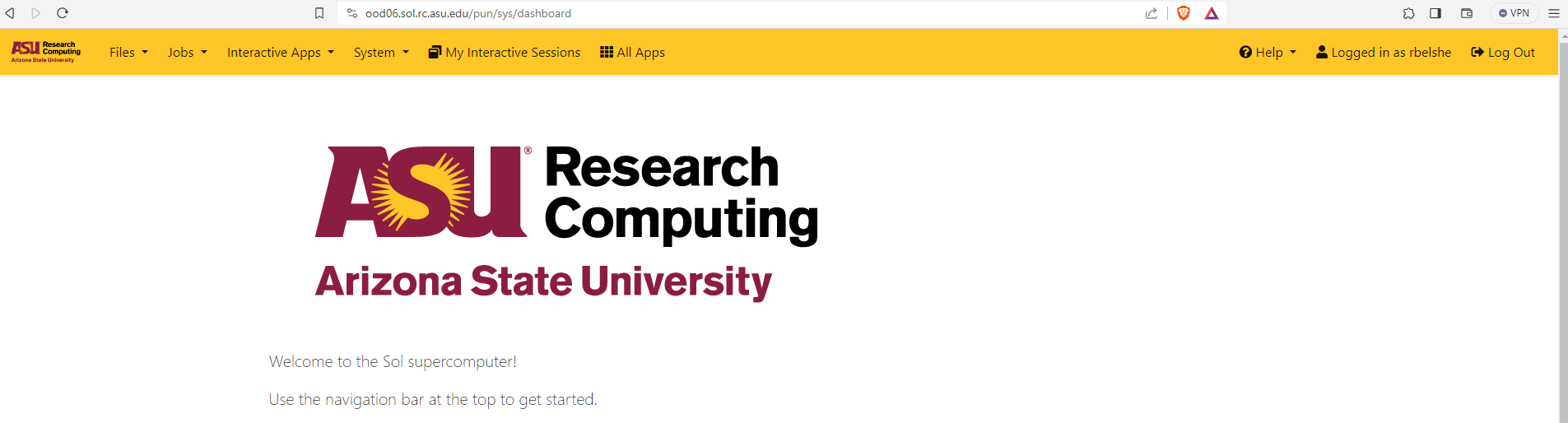
-
There are a few options in the navigation bar to get you started.
a. Files
- This will connect to your home and scratch directories. This page supports drag-and-drop to effortlessly move files to and from the supercomputer.
b. Jobs
- Active Jobs: This will show all of your queued and running jobs.
- Job Composer: This lets you create job scripts that can be batch-submitted to the supercomputer.
c. Interactive Apps
- Many interactive apps are available through a point-and-click graphical user interface (GUI) such as MATLAB, RStudio Server, and Jupyter Notebooks.
d. System:
- Shell Access: Launches an interactive terminal session on a supercomputer login nodes.
- Available Modules: A searchable list of all the available software modules on the supercomputer.
- Status: Lists all of the available nodes on the supercomputer in a format to easily visualize available, allocated, or reserved resources.
- Storage Quotas: Display your current storage quotas.
e. My Interactive Sessions:
- List all of your interactive sessions currently pending and running.
f. All Apps:
- Lists all the above options in a tabular format.